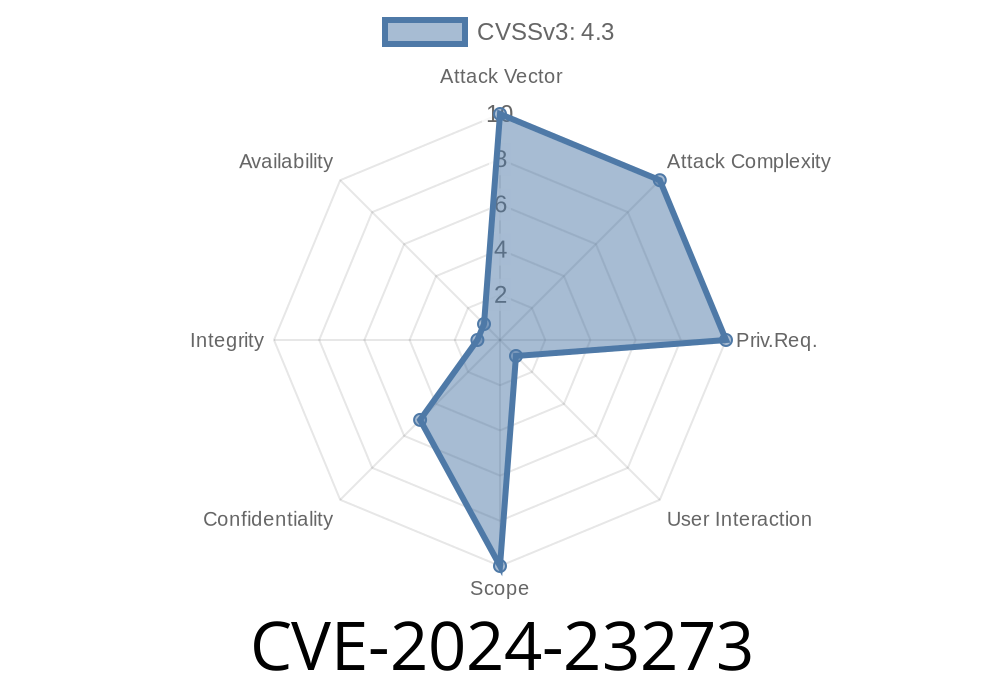In March 2024, Apple fixed a quietly concerning vulnerability tracked as CVE-2024-23273. This flaw allowed Private Browsing tabs—which are supposed to be secure and hidden from others—to be accessed without authentication on Safari and all major Apple systems. Let’s break down what happened, how it affected users, and why it’s a big deal.
What Exactly Was the Bug?
Apple’s Private Browsing mode is supposed to be your shield when you don’t want your browsing activity recorded. Normally, after you close Private Browsing, Safari should lock those tabs behind Face ID, Touch ID, or your device passcode. But because of a problem with how Safari managed its state, someone could potentially see your private sessions without needing to unlock them.
You *think* they’re protected and hidden.
- This bug meant someone could reopen Safari on your device and jump right back into those “private” tabs — no authentication needed.
Safari up to version 17.3.x
If you don’t update, you might still be vulnerable!
The Technical Exploit: How Did It Work?
While Apple’s details are (as always) a bit spare, bug trackers and security researchers have outlined the basics:
The root of the problem was improper state management. In short, Safari lost track of whether those Private Browsing tabs had been locked and who was trying to access them.
Here’s a simplified look at what could be going on inside Safari, using pseudocode
class PrivateBrowsingController:
def __init__(self):
self.locked = True
def unlock_tabs(self, auth):
if auth.success:
self.locked = False
def access_tab(self):
if self.locked:
raise Exception("Tabs are locked!")
else:
return "Here are your private tabs"
# The bug: a logic flaw that resets self.locked to False under certain conditions,
# even without a successful auth.
Suppose a user backgrounded Safari with private tabs open, then tried to re-open the browser. Normally, Safari should require authentication, but due to a state management bug, it might skip the unlock step. As a result, *anyone* picking up the device would see those “private” tabs.
Breaks privacy expectations: People trust Private Browsing for sensitive activities.
- Bypasses biometric/passcode locks on an app’s data.
According to Apple’s Security update page
> This issue was addressed through improved state management.
After the patch (Safari 17.4, iOS 17.4, iPadOS 17.4, and macOS Sonoma 14.4), Safari correctly tracks the lock state of Private Browsing tabs and insists on authentication every time.
References and Further Reading
- Apple Security Updates: macOS Sonoma 14.4
- Apple Security Updates: iOS 17.4 / iPadOS 17.4
- Apple Safari 17.4 Release Notes
- CVE record for CVE-2024-23273
The Bottom Line: What Should You Do?
Update your devices! If you’re running Safari, iPhone, iPad, or a Mac, make sure your software is up to date.
On your Mac, go to System Settings > General > Software Update.
If you stay on older versions, your supposedly “incognito” browsing is at risk.
Conclusion
CVE-2024-23273 is a reminder: even big tech companies can mess up seemingly basic security features. Never take your privacy for granted! Always keep your software fresh and don’t hand an unlocked device with private sessions open to anyone.
Timeline
Published on: 03/08/2024 02:15:49 UTC
Last modified on: 03/14/2024 19:54:26 UTC